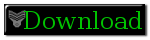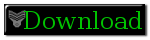


|
Requirements
To compile, you'll need GTK and Glib installed along with their dev packages (which contain necessary headers). You can get these from gtk.org or apt-get if you have it, or, probably from your distribution cd, or you might already have them etc.
For the .deb package you don't need the dev packages.
Starting with version 0.3, offender will compile/work with GTK 1.2 OR GTK 2.0.
Download
Stable offender releases:
offender-0.2.tar.gz 814 kilobytes
offender-0.2.tar.bz2 682 kilobytes
offender-0.2-i686.deb 473 kilobytes
offender-0.1.tar.gz 63 kilobytes
offender-0.1.tar.bz2 53 kilobytes
To decompress just run:
$ gunzip < offender-[version #].tar.gz | tar xvf -
To decompress offender-[version #].tar.bz2 just run:
$ bunzip2 < offender-[version #].tar.bz2 | tar xvf -
For installation instructions go into the offender documents directory ($ cd offender-0.2/doc/) and read INSTALL ($ more INSTALL)
CVS Version
If you want to impress your friends you can download the possibly unstable and always up to date cvs version by using rsync or cvs:
to download using rsync, simply run the following command (type the whole command all on one line):
$ rsync -av rsync://offender.cvs.sourceforge.net/
cvsroot/offender/offender .
To download using CVS
First login by typing this command on one line:
$ cvs -d:pserver:anonymous@offender.cvs.sourceforge.net:
/cvsroot/offender login
When your prompted for a password just press enter (There is no password for anonymous CVS) and then type this command on one line:
$ cvs -z3 -d:pserver:anonymous@offender.cvs.sourceforge.net:
/cvsroot/offender co
offender
Both rsync and CVS create a directory called offender which includes the lastest source code. offender/doc/INSTALL contains instructions on building the CVS source.
If you can't get cvs working you can download the nightly tarball here or perhaps you just want to browse around the current cvs repository.
Webpage hosted by 
|